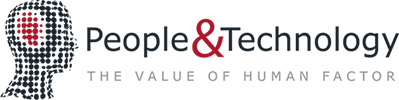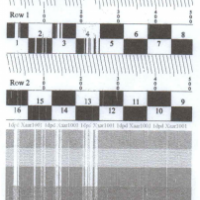TITLE: Waveform Development
Hi there, may you please confirm if this ink-tester allows for waveform development of the listed print head technologies, I suspect that Kyocera might be an exception, but can I use this tool to develop my own waveforms?
TITLE: Printing Defect
With this image, can this machine regerate the print head? if can, how long it will take the treatment and which mode to regerate it? after regerate, how long the print head will working with good condition after regerate? Thank you.
TITLE: JETTING TEST
With INKTESTER Digital, can I make a measurement of the amount of ink discharged, for one square meter?
YES. You must adjust the image to the print width size of the printhead and repeat the print as many times as necessary to reach your square meter target.
Example: Suppose you have a print head with a maximum print width of 10 cm.
STEPS:
- You must create the image of a square, with a size of 10x10 centimeters and with a color saturation of 100%.
- Then you must load the image into INKTESTER and put the head in the external position (out belt).
- You must tare to zero, the container where you will collect the ink.
- Place the container just below the head.
- Program INKTESTER for repeat printing. In this case, since the image is 10x10 cm, to achieve the effect of one square meter, we must repeat the printing 100 times.
- After printing is complete, re-weigh the container with the collected ink.
- That is the amount discharged per square meter, for the ink you are analyzing.
NOTE: It is very important to use the correct waveform, since otherwise the values will not be real.
TITLE: Type of Printhead Damage
What are the causes of printhead damage and how many types of causes are there ? And how to find out ?
TITLE: ONE FOR ALL
Can I use the same INKTESTER for SOLUBLE, UV, WATER inks?
NOT
The formulation of the inks is very different between them. This forces INKTESTER to have different components depending on the ink with which it will work.
Specifically, the ink system pumps are different for each type of ink.
As an example, water based ink requires an additional degasser.
As an example, UV ink requires that all tubes and circuits through which ink runs, be opaque to prevent direct light cure.
TITLE: HOW TO GROW?
I already have an INKTESER, but I need to handle two different types of ink. How can I do it?
You can use CONTROLINK in combination with INKTESTER and thus you can handle two different types of ink, much more economically. CONTROLINK is basically an independent ink circuit, where you can set all the ink's own parameters; Meniscus, Vacuum, Flow, Temperature, etc. In this way, it uses INKTESTER to control everything related to printing and CONTROLINK to supply ink to the head.
You can see more information on our website:
https://www.personasytecnologia.com/en/controlink-inktester-digital/
TITLE: WHAT I NEED?
I need to test with ceramic water-based ink and oil-based ceramic ink. The heads I need to test are DIMATIX and SEIKO RC1536L. What equipment do I need?
The configuration that you need is the following:
- INKTESTER Digital Water Base
- CONTROLINK Digital Base Solvent
- DIMATIX SF1024 electronic card
- SEIKO RC1536 electronic card
TITLE: IMAGE
What kind of images can I print at INKTESTER?
INKTESTER can print the following image types:
- BMP
- GIF
- JPG
- Jpeg
- PNG
- PMB
- PPM
- TIF
- TIFF
- XBM
- XPM
TITLE: IMAGE SIZE
What size images can I upload to INKTESTER?
- Regarding the width of the image, it has no limits. INKTESTER will always take the image from the upper left corner and use the necessary width depending on the print width of the head.However, the ideal would be that the width of the image is adapted to the print width of the printhead, in this way we avoid overloading the memory of the PC.
- Regarding the length of the image, the same thing happens. It has no limits.However, you should be aware that INKTESTER will print the entire length of the image, even when the print photocell stops detecting.Example. You load an image 100 centimeters long and you are going to print on a wood that is 25 centimeters long. INKTESTER will print 25 centimeters on the wood and the rest of the image will be printed on the belt.
To avoid dirtying the belt, it is important that you adapt the length of the image to be printed to the actual length required.
TITLE: SURFACE
With INKTESTER, can I print directly to any surface?
YES. The only limit you have is the physical dimensions of the piece you want to print on.